Photo Gallery
 |

 |
Nucleus Cyber NC Protect for Microsoft Teams

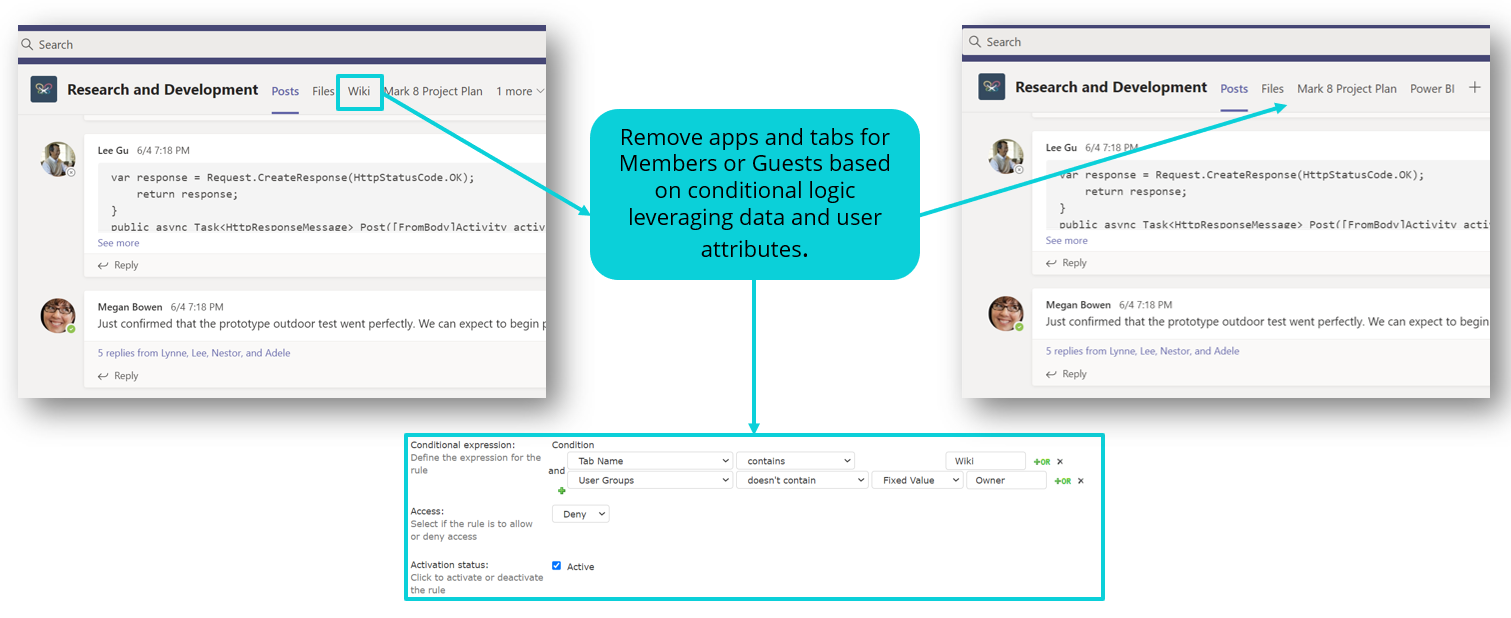
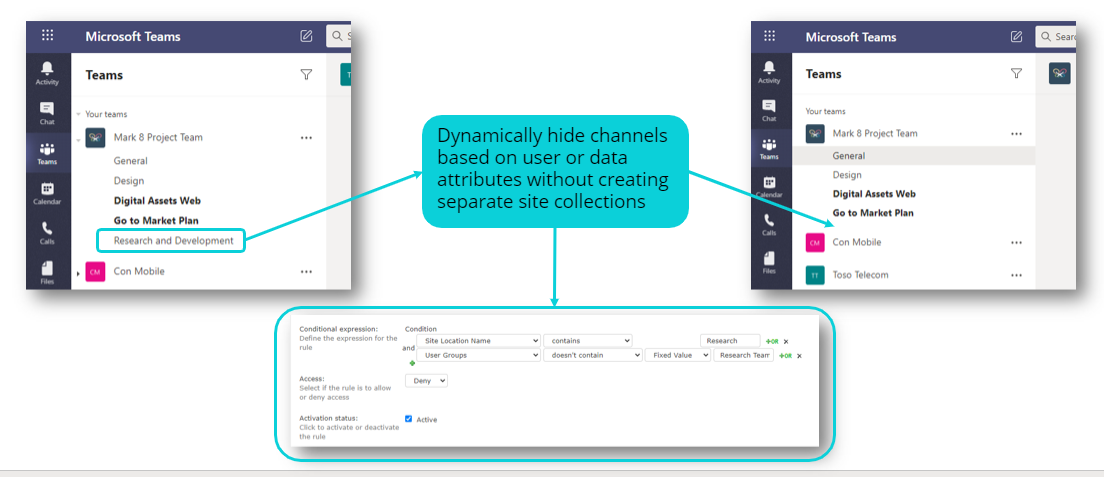
Additional Info
| Company | Nucleus Cyber |
| Company size | 10 - 49 employees |
| Website | https://nucleuscyber.com/ |
NOMINATION HIGHLIGHTS
Nucleus Cyber’s NC Protect for Microsoft Teams is an advanced information protection solution that prevents data loss and protects against insider threats. It provides a simpler, faster and cheaper solution to tailor protection of chats content and file sharing in Teams.
NC Protect enforces compliance and security policies for privacy, confidentiality, intellectual property, information barriers and other regulatory and business policies by augmenting native app security. Using attributes such as chat content, file name, authorship and date stamps, as well as transient context like IP location, device or time of day, NC Protect applies conditional access and usage rights to support all business rules for any collaboration scenario. It enforces policies for each and every user and device, completely transparent to the end user. It allows administrators and Team owners to manage access without creating more security groups, Teams or other information silos. Instead, they define access rules and usage rights to control access and user actions efficiently and dynamically.
– Advanced Information Barriers allow users to collaborate on permitted projects or topics, while simultaneously preventing unauthorized or accidental sharing of specific types of information. OOTB options completely cut off all communication regardless of context.
– IT Friendly Private Channels simplify the creation and management of private channels to restrict access to specific individuals within a Team.
– Smart Security Scopes automatically adjust Team security based on the team member, chat or file content and context. They automatically apply rule sets to multiple Teams or sites as content or member attributes change.
– Blocks chat messages and file attachments in real-time that contain sensitive information.
– Force users to view sensitive documents in a secure read-only web viewer and apply personalized watermarks to track chain of custody.
– Hide Files and Tabs in the app UI to prevent unauthorized users from viewing sensitive information / files.
How we are different
• NC Protect dynamically adjusts access to and protection of chats, channels and files shared in Teams based on user and file attributes to control what users can see, how they can share information and with whom.
• NC Protect is built on and leverages existing Microsoft security investments to get advanced information protection without the complex and time consuming administration experience of native tools. Users benefit from advanced features like dynamic watermarks, secure viewers, and flexible information barriers not available out of the box.
• With NC Protect start securing content in hours, not days or weeks. NC Protect requires no additional client-side application simplifying deployment and reducing the time that your content is at risk. Centrally manage access and usage across the suite of Microsoft Office 365 applications using the same rule sets to reduces admin overhead and resources associated with managing sites and applications.

Vote by Sharing
- Like
- Digg
- Tumblr
- VKontakte
- Buffer
- Love This
- Odnoklassniki
- Meneame
- Blogger
- Amazon
- Yahoo Mail
- Gmail
- AOL
- Newsvine
- HackerNews
- Evernote
- MySpace
- Mail.ru
- Viadeo
- Line
- Comments
- SMS
- Viber
- Telegram
- Subscribe
- Facebook Messenger
- Kakao
- LiveJournal
- Yammer
- Edgar
- Fintel
- Mix
- Instapaper
- Copy Link
Each completed social share counts as a vote for this award nomination.



